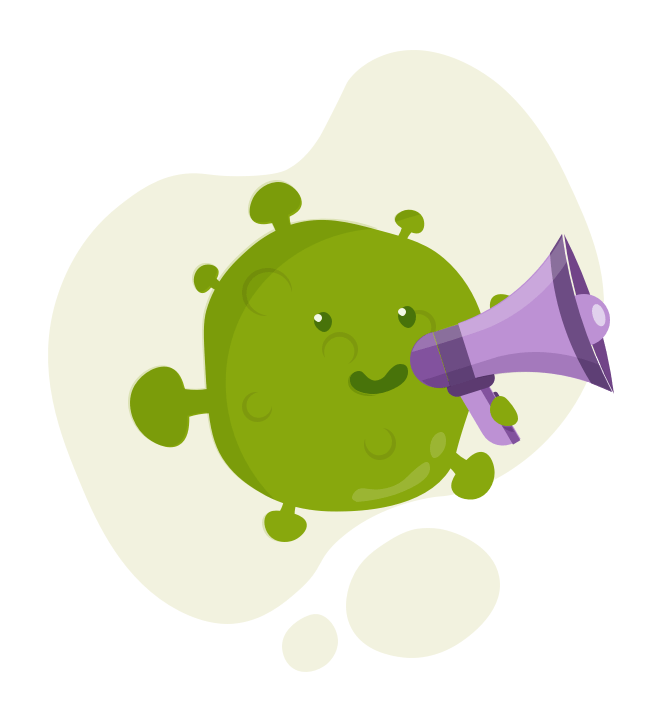Centrum nápovědy
How to Edit the plugin code
Obsah
How to Edit PHP Code Inside a WordPress Plugin
- Access Your WordPress Files Use an FTP client (like FileZilla) or your hosting provider’s File Manager to navigate to the
/wp-content/plugins/directory. - Find the Plugin Folder Locate the plugin you want to edit. Each plugin has its own folder named after the plugin.
- Edit the PHP Files Inside the plugin folder, you’ll find one or more
.phpfiles. Download the file you want to modify and open it in a code editor (such as Visual Studio Code or Notepad++). - Make Your Changes Carefully Add or edit the PHP code as needed. Be sure to follow PHP syntax rules and test your code in a safe environment first — even a small mistake can cause errors on your site.
- Upload the Updated File After editing, upload the file back to the plugin directory to replace the original version.
- Clear Cache and Test the Site If you use caching plugins, clear the cache. Then refresh your site and make sure everything works correctly.
🛠 Tip: Always back up your website before editing plugin code. 💡 For custom modifications, consider using a child plugin or your theme’s functions.php file so updates don’t overwrite your changes.