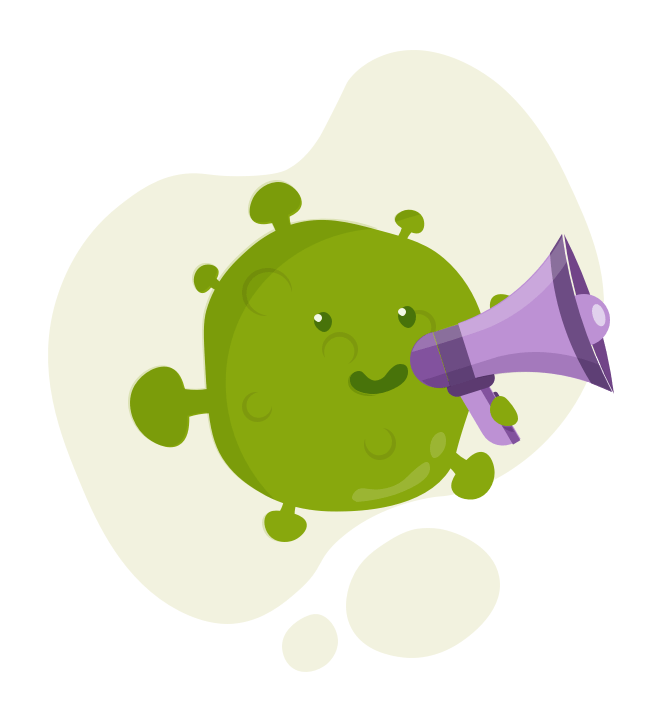How to start a profitable WordPress Blog (for beginners in 2025)

How to Start an Online Blog on WordPress: The Complete Beginner’s Guide
Creating a blog can be a branding duty for someone, someone likes to write and would like to publish their ideas online, and someone can start a blog as their new business, which is very popular nowadays.
For companies it’s a great way to communicate with customers, and for some, a blog can be a good source of side income. That’s why we’ve prepared a short tutorial on how to set up such a blog on the WordPress platform, which is a good solution for editorial purposes.
What is an online blog?
An online blog can be a simple catalogue of articles or even a more complex magazine that is usually focused on a particular topic. Businesses use blogs as an information channel for their customers, and also through this they can gain more credibility for their brand.
A blog can be used to publish articles about an area of your life, interest or hobbies that you have. It is a good idea to publish regularly to gain as many readers as possible. It is also a good idea to put on the site an option to sign up for newsletters, thus collecting important contacts and building a community that you can then reach out to with offers that, for example, your e-shop has and so on.
Why should you start a blog?
An online blog can also be a great business over time. If you get a lot of readers, you can start selling subscriptions to premium articles, offering different information to your community, or teaching a skill that will be in demand and readers will gladly pay to learn something new.
So let’s take a look at how to get started with an online blog.
Step 1: Choose the right blog topic
The topic is one of the first and most important things you should address. It is not good to write about everything and anything. You should choose a topic that you enjoy and understand. For example, it can be traveling, cooking or anything that you enjoy and have a lot of information about that topic.
For example, on our site you will find articles that discuss the popular WordPress platform, which makes it relatively easy to create an online blog, website or e-shop. This allows us to form a community of people around the same topic. This is also a goal that you should pursue as well.
If you’re not sure what topic to choose, ask questions:
- What topic do I enjoy, and what would I like to read about myself?
- What experiences or skills do I have that I can share with others?
- Is there a topic that I can write about regularly without getting bored with the topic myself early on?
- Can I gradually build a business around the topic as well?
Example: travel, health, finance, technology, parenting, productivity, or a specific “micro-niche”.
Step 2: Start your own blog
Before you start installing the platform that your website will run on, you will need to register a domain name and hosting services. The domain is the address that your blog will run on. For example, it could be www.vasnovyblog.com or something similar.
You can think of hosting services as the storage where you upload the files that will create the content that the website will display. So you need to choose a domain name first.
First, make sure that the domain you choose is free. You can do this, for example, at www.godaddy.com or similar websites.
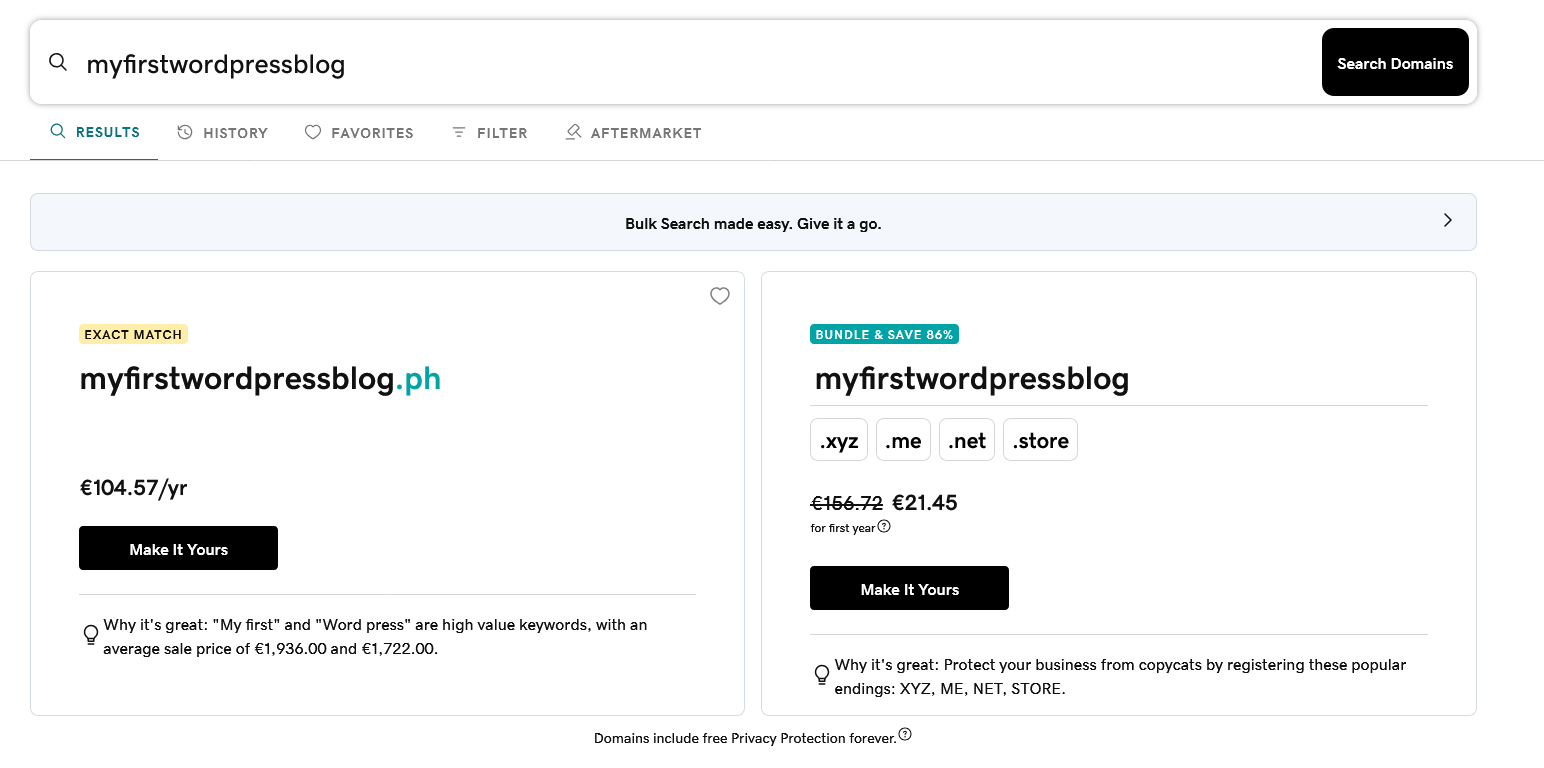
You can then register this domain. Ideally, you register the domain where you will subsequently use the hosting service. You can register these directly for WordPress, and thanks to the one-click installation service, installing the editorial software will be simple.

- Domain – e.g. mojeblogujici.cz
- Web hosting – recommended services.
Many providers offer a simple one-click installation of WordPress.
It’s a good idea to think that the company where you will register your domain and hosting has certain services, such as.
- 24/7 support.
- Quality servers and fast loading of files from storage.
- Online chat for communication
- Option to get a free domain with the purchased hosting
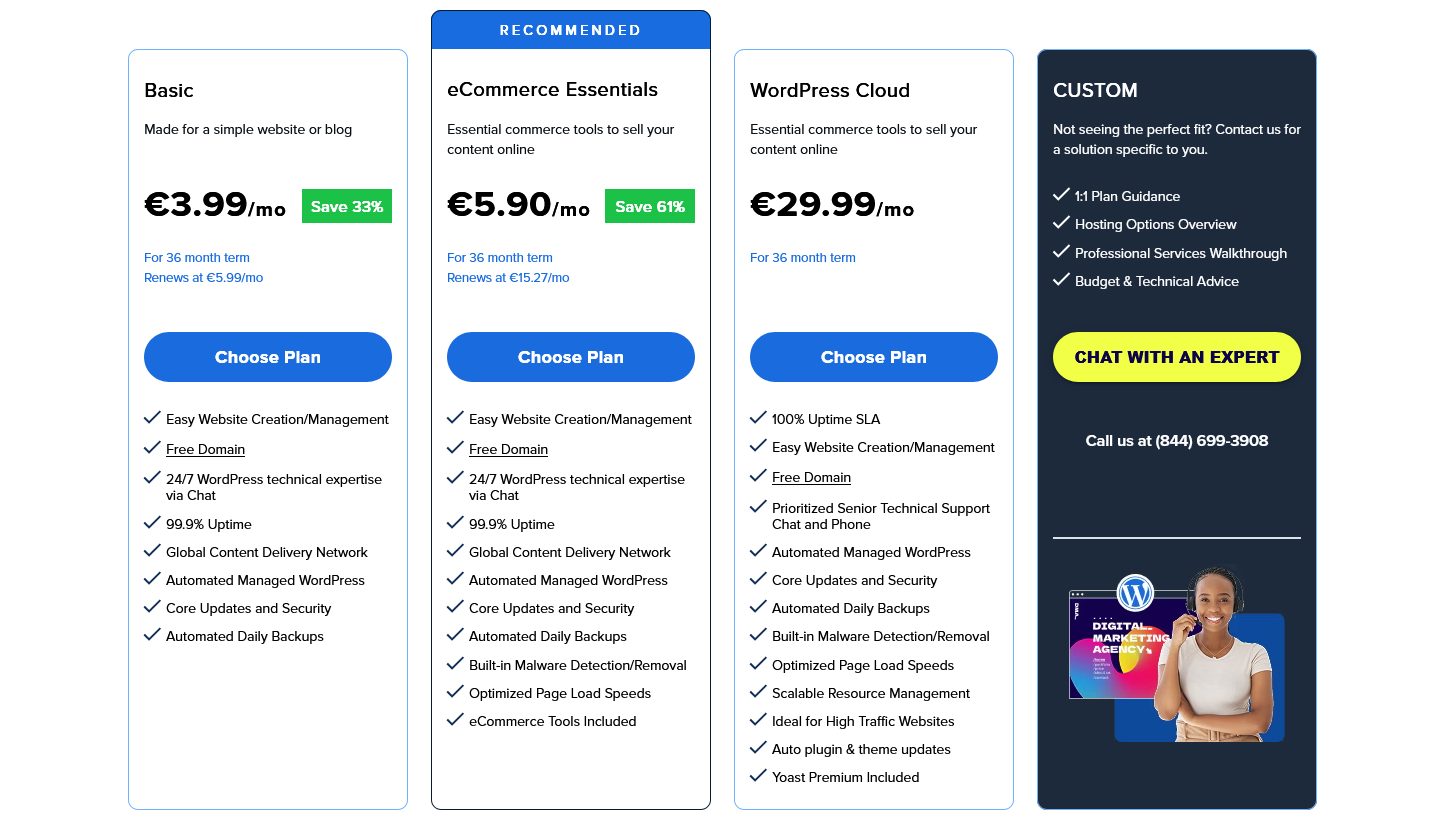
Step 3: Install WordPress
There are two ways by which you can install WordPress content management system after registering the domain and hosting. Either you have to manually upload the files that you download here: https://wordpress.org/download/ to your hosting using a tool like https://filezilla-project.org/ or TotalCommander and follow the instructions at www.vašedomena.com/install , which will launch the installation package.
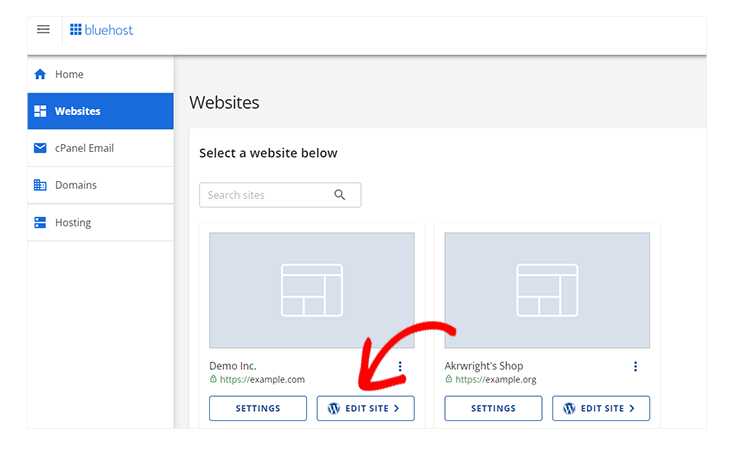
(wp installation photo)
Or you can simply install WordPress with one click at your hosting provider.
After purchasing a domain and hosting from BLUEHOST or GODADDY, look for the so-called cPanel in the user interface, where you will find the option to install WordPress with one click. Both companies offer a quick one-click installation option.
- Log in to the hosting user interface
- Find the WordPress installer
- Go through the installation – fill in your blog name, login details
- Done! Your website is online
Step 4: Customize your blog
You will get a basic template as a basic look after uploading WordPress, which you can of course use, but we recommend you choose another one that will better suit your ideas for your new site.
Templates are available as paid, free or trial versions. We recommend starting with a free template first, which you can find by clicking on menu and apperarence >> Themis >>> add new in your admin environment and choosing the one template you like best.
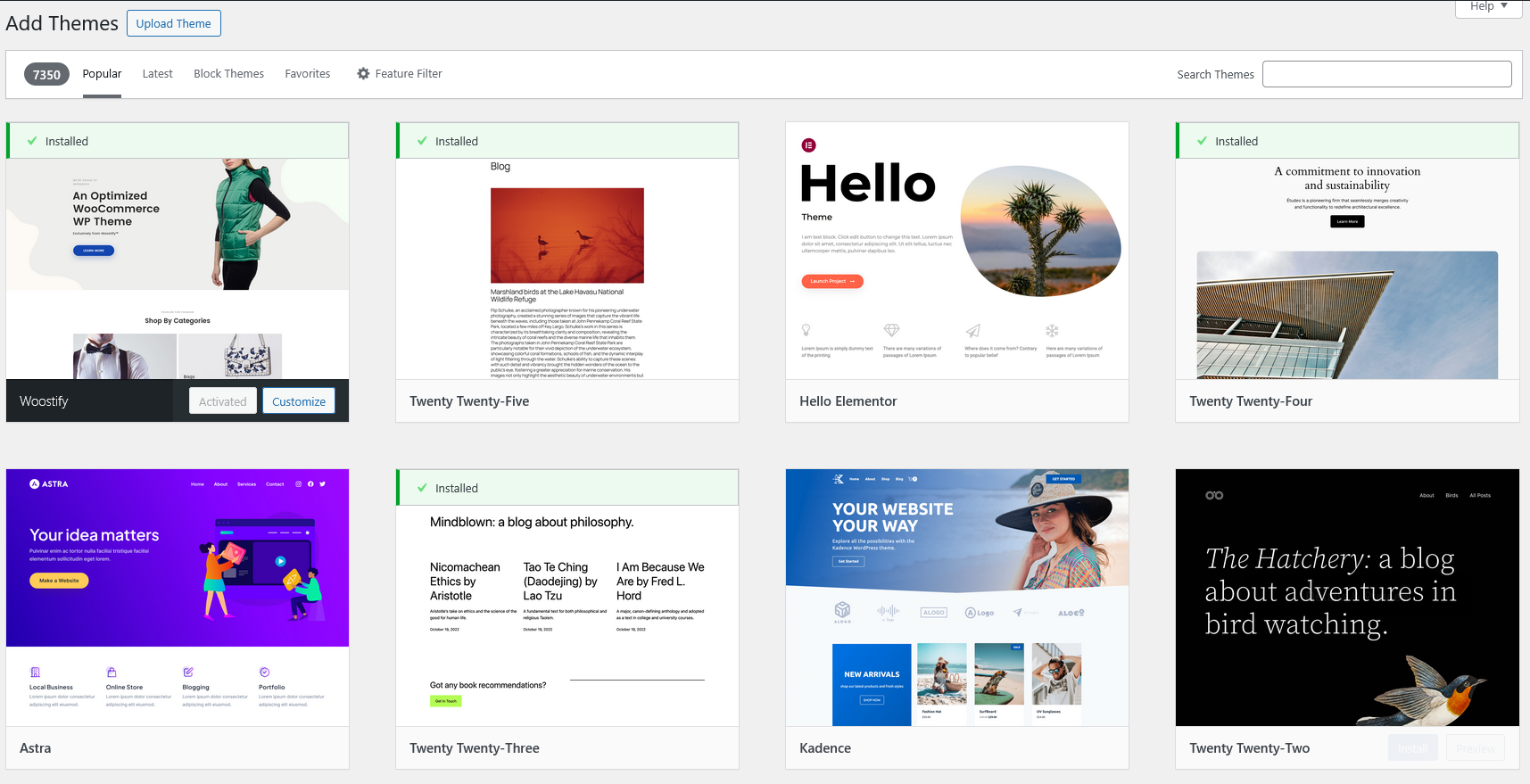
(photo wp Themis)
Then just click on “install” and once installed just “activate” the template and you are done. You can see in the photo below.
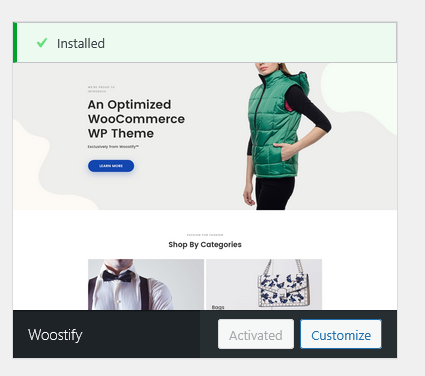
(photo of theme activation)
We recommend you to install one of the editors that will allow you to edit your site using drag and drop technique, and thanks to that you will be able to compose your website without any coding knowledge. We recommend Elementor, which you can download directly from your site’s administration under Plains >>> add new >>> search for Elementor
(photo of elementor)
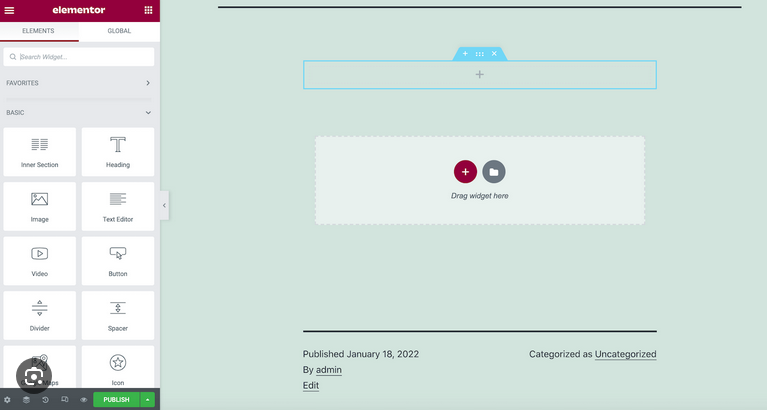
Make your blog a place you’ll love:
- Choose a template (theme) – e.g. Astra, Cadence, GeneratePress
- Edit colors, fonts, logo and menu
- Create basic pages – About Me, Contact, Privacy Policy
Step 5: Write your first blog post ✍️
Our first article took us a long time because we wanted to make it absolutely perfect, but over time we learned to write quality articles quickly and efficiently. Take care with your articles and prioritize quality over quantity.
In terms of search engine searchability, don’t forget to sort your headings from H1 to H5, add images and internal links to other articles as well as links to other sites with similar topics or as explanations of your article.
To add your first article, simply click on Posts >>> add new and start writing right away. Try to structure your articles nicely so that they are attractive and people enjoy reading them. Write articles for people, not for search engines.
(photo add post)
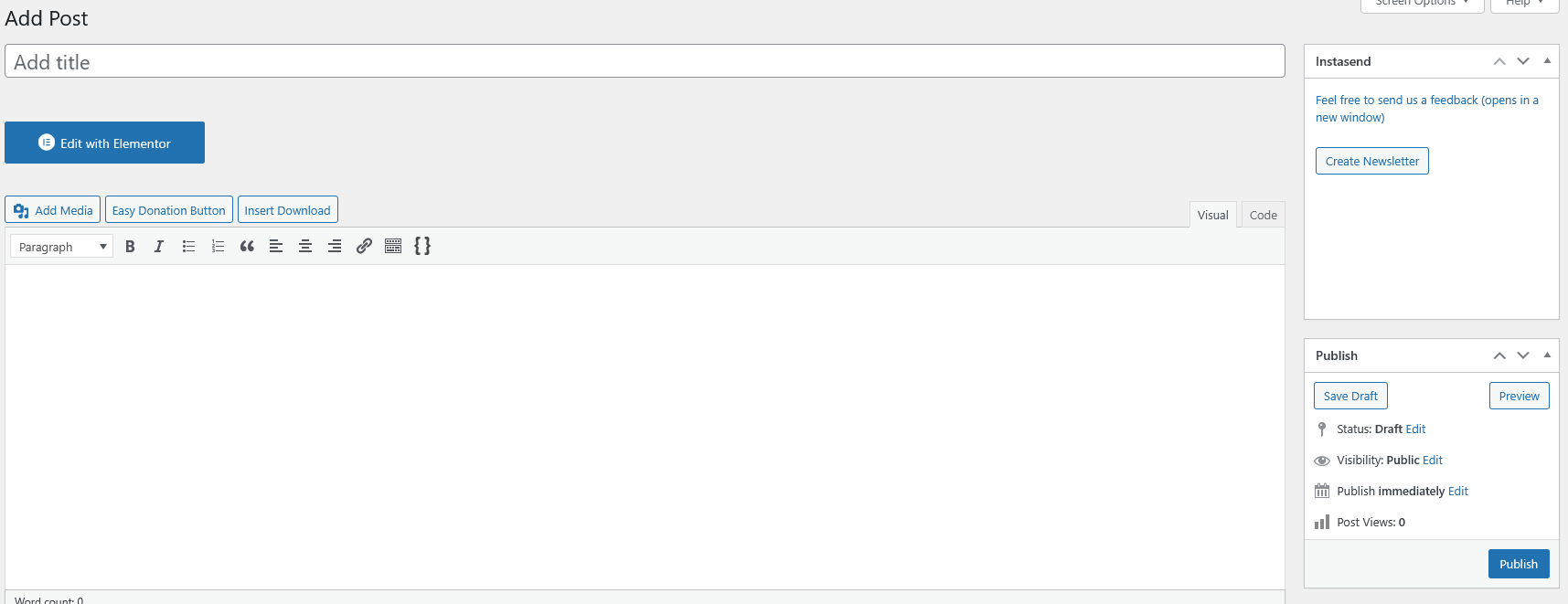
Don’t forget to sort your articles into categories, and also add tags that the search engine will love. This will help people get to your articles. Don’t forget that Google, for example, will evaluate how good an article is and how much value it has for readers, and thus rank you better or worse in search.
In WordPress administration:
- Go to Posts > Create New
- Write an engaging headline
- Use paragraphs, headings (H2, H3), lists and images
- Optimize text for SEO using keywords
📌 Tip: Be authentic and write for people – not algorithms.
Step 6: Add basic plugins 🔌
With WordPress, it’s a good idea to install some plugins (plugins) in the beginning to improve your SEO optimization and also the security of your new site.
We recommend the All IN ONE SEO plugin to improve SEO and increase your chances of ranking well in search engines, which will allow you to monitor your site’s optimization and improve your search rankings.
We also recommend WP SUPER CACHE, which will clean your cache and make your website load faster. We also recommend the WORDFENCE security plugin, which will allow you to block hacker attacks, brute force and more. Another option to protect your website is by using a firewall and much more.
Don’t forget spam protection such as the ANTISPAM BEE plugin or AKISNET plugin.
Also add one of our plugins like EASY SEO PLUS, for beginners, which will teach you how to work with your content to make it optimized for better search results. We also have a cookie plugin that will allow you to add a notification about the use of cookies on your site.
Plugins extend the functionality of the blog. Basic Recommendation:
- Yoast SEO – Search Engine Optimization
- WP Super Cache – speed up loading times
- Akismet – spam protection
- UpdraftPlus – blog backup
- Jetpack – all in one: stats, protection and more
Step 7: How to get an audience
In order to get enough readers, it’s a good idea to learn some techniques that will allow you to get good search engine rankings and also learn how to communicate with your readers, for example by email.
Master SEO
Thanks to the EASY SEO PLUS plugin, you get the opportunity to learn how to optimize your contant for search engines so that Google and similar search engines start recommending you. This plugin will show you how optimized your content is.
Proper layout of headings, images and content is an important part of optimization and basic on-page SEO techniques. As well as showing you how to write ideal headlines and how to add META DESCRIPTION for your articles and pages.
Build your email list
In order to communicate regularly with your visitors, it’s a good idea to add a newsletter sign-up option to your site, which will allow you to keep your readers informed about news, new articles, tips and so on.
We recommend using the NEWSLETTER plugin, which is completely free in the basic version, and sends emails automatically using WordPress Cron, so you won’t have to pay third parties to send out emails.

(photo of newsletter plugin)
Also, it is possible to create a nice email in this plugin using a simple editor, which you can then use for your future business. It has never been more important to make email contacts that you can then use for marketing.
A blog doesn’t live without readers. Here’s how to get in front of people:
- Share articles on social media
- Join blogger communities
- Build an email list through tools like MailerLite
- Guest post on other blogs
- Use SEO to help people find you on search engines
Step 8: How to make money blogging
There are a number of ways to make money from your blog. The first and relatively popular way to make money from blogging is GOOGLE ADSENSE advertising that you display on your site. However, it’s difficult to earn higher earnings because ad commissions are roughly around $2 per 1000 visits to your site.
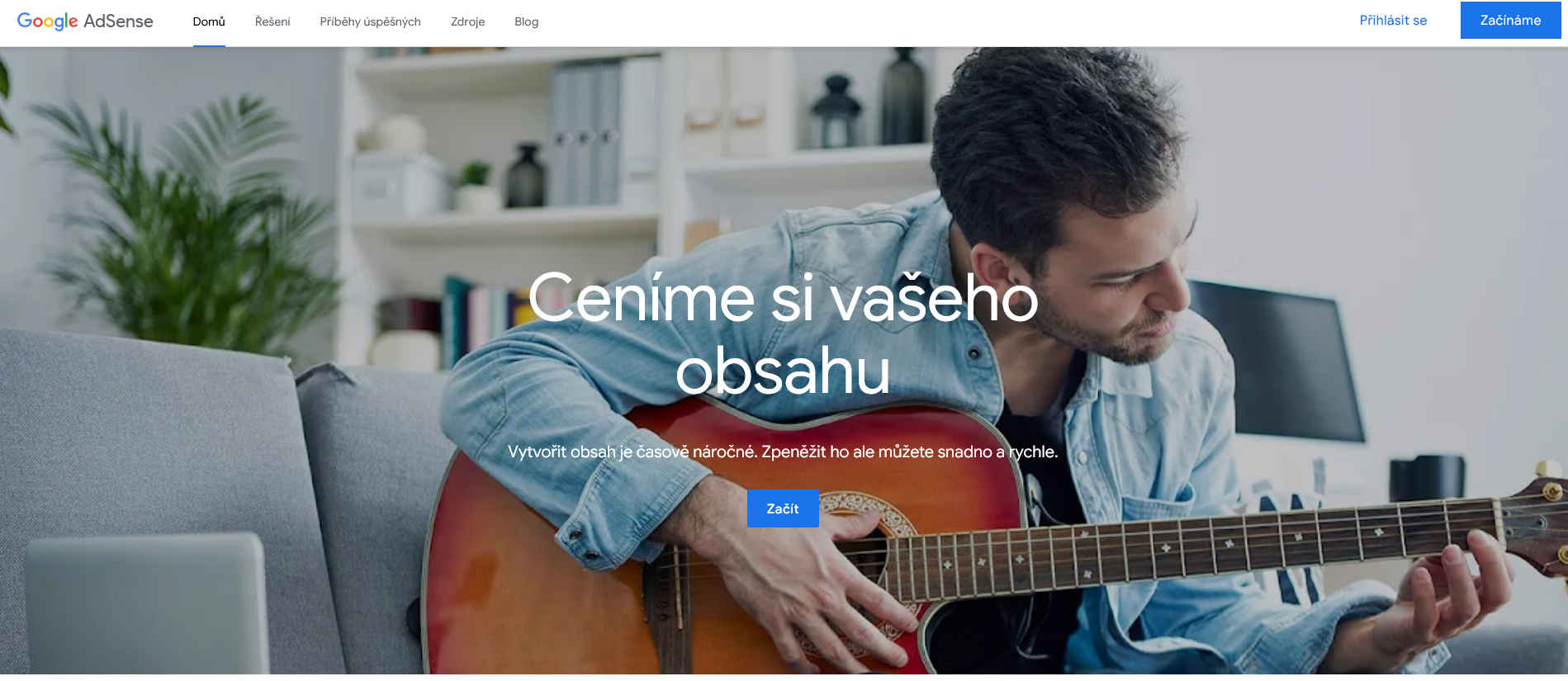
(photo by google adsense)
In order to make a larger amount of money, you would need to have traffic in the tens of thousands per month to be talking about commissions in the thousands of USD per month.
Another option to make money on the web is Affiliate marketing, where you offer goods or services through a special third party link. So if someone clicks on that link and makes a purchase from the third party, you get a commission. Here too, a lot depends on the traffic to your website and also on the kind of services or goods you offer as an affiliate.
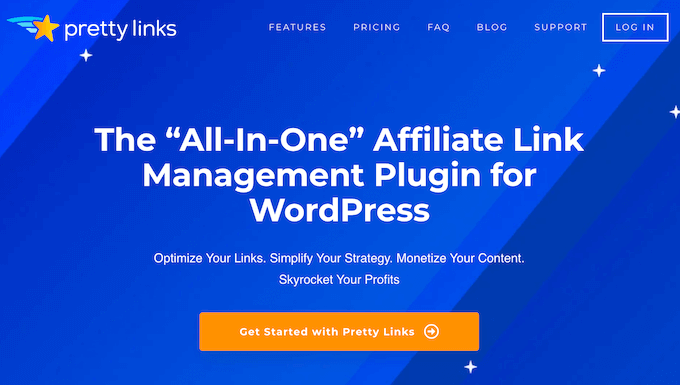
(affiliate program photo)
Don’t forget about sponsored content too, which you can publish as a PR article on your site, or as a paid banner ad that you place on your site. If your site gets enough traffic, you can get interesting affiliate deals with companies that will pay you to promote their services on your site.
Last but not least, there is selling your services or products. Whether it is consultations, courses or products, by driving traffic and collecting emails you will be in a good position to earn in this segment on a regular monthly or weekly basis.
There are more than enough monetization opportunities:
- Affiliate marketing – you recommend products, you earn commissions
- Ads – Google AdSense and other ad networks
- Sponsored content – collaboration with brands
- Selling digital products – e-books, courses, templates
- Services – e.g. consulting, custom writing
As a bonus, you can also earn in other ways.
You can display videos, podcasts and more on your website, which can also be linked to advertising to boost your revenue. You can also think about starting a YouTube channel, which will be linked to your blog and thus show the videos to more viewers and again have a small commission for advertising.
You can also sell digital products such as PDF tutorials, e-books and so on. All of these can be monetized, and if you are successful enough and get a lot of traffic, this blog can become your job as well.
However, keep in mind that this is not a quick money making opportunity or a get rich quick scheme. It can take years to create a successful blog and it’s hard work like any other. Definitely don’t expect customers to flock to you like a treadmill after publishing a few articles. This guide is generic and does not guarantee any sure earnings, but it serves as inspiration for someone who would like to start an online blog that might eventually make some money. The main goal is the fun you will have through the blog and it will become your hobby.
The whole team at BeginnerPlugins.com wishes you every success in starting your blog.