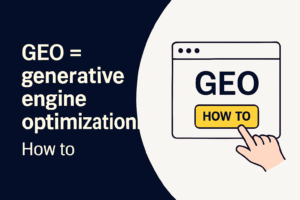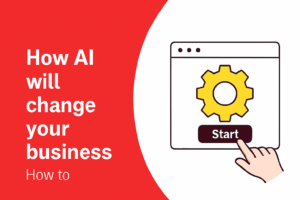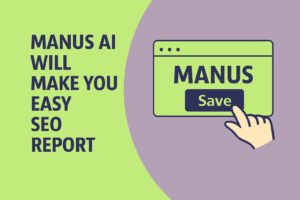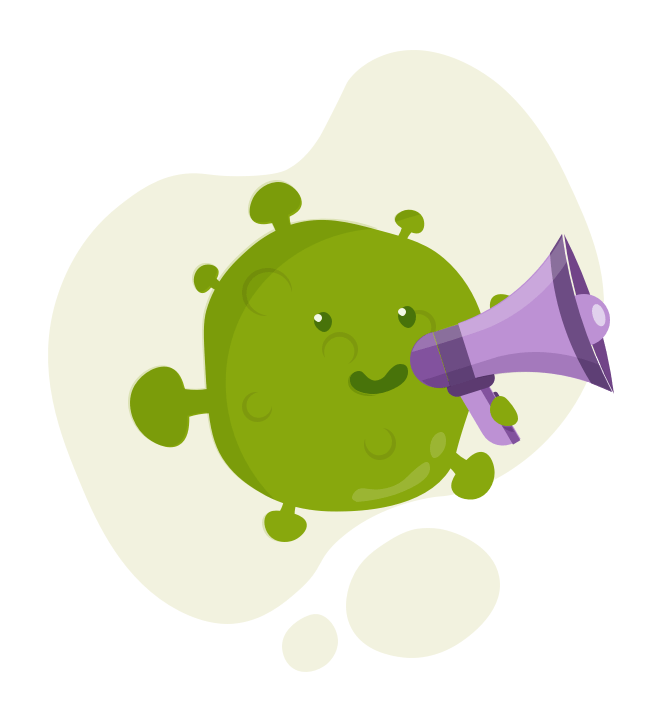Don’t waste thousands on agencies for email marketing. Do it yourself.
Email marketing is an inseparable part of online business. Most companies use it as one of the basic marketing channels and also as a sales channel. There are many companies on the market that handle email distribution and charge various fees. We’ll show you how to manage email marketing with your own solution—completely free of charge.
So don’t spend money on expensive services that are often overpriced and come with various limitations. If you use software that doesn’t support email sending or newsletter registration, consider switching to a different provider that builds your website.
If you use the WordPress system, the first step is to download the NEWSLETTER PLUGIN, which is completely free in its basic version—and that’s enough to send emails without paying anything. Emails are sent based on WP Cron, which runs automatically, and emails begin going out at a rate of 100 per hour. You can also use SMTP, but it’s not necessary.
- Install the NEWSLETTER plugin and click on Activate. You’ll then access the initial setup steps—just enter your email address and intuitively click through everything the install wizard suggests. Image We recommend sending a test email so you can see how the email works.
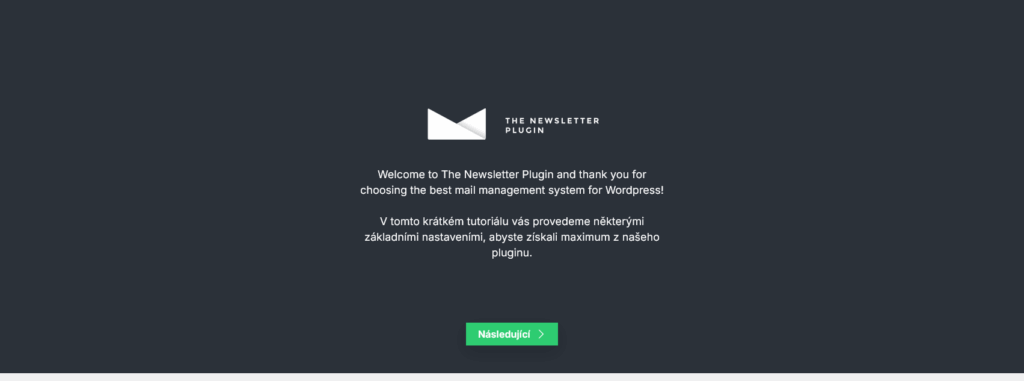
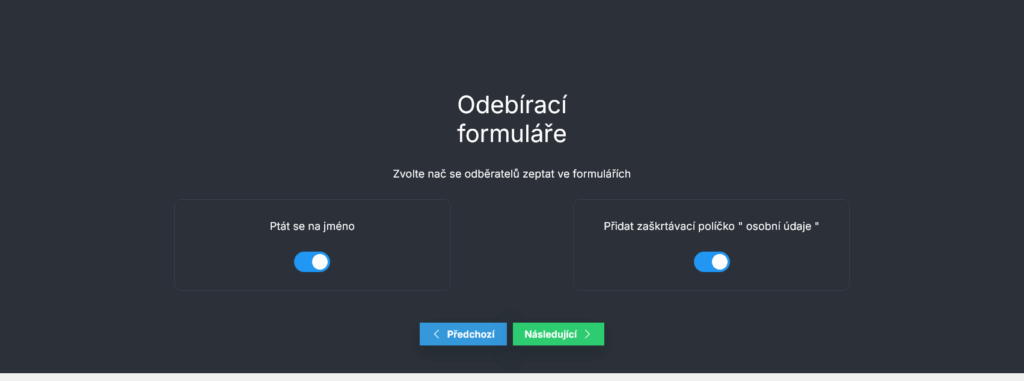
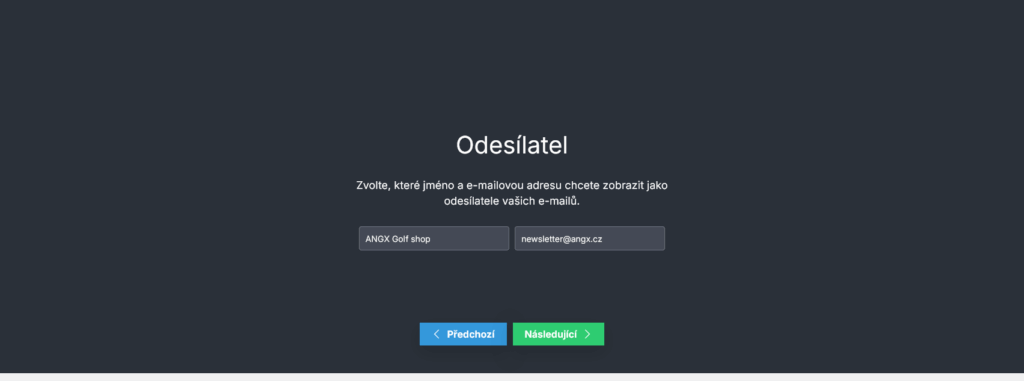
- Install newsletter add-ons. We recommend INSTASEND and WP USER INTEGRATION, which allow you to create email newsletters from your posts. Also, everyone who registers on your store or makes a purchase is automatically added to your email user list. (You’ll need to update your terms and conditions to inform users that registration adds them to your email list.) Images
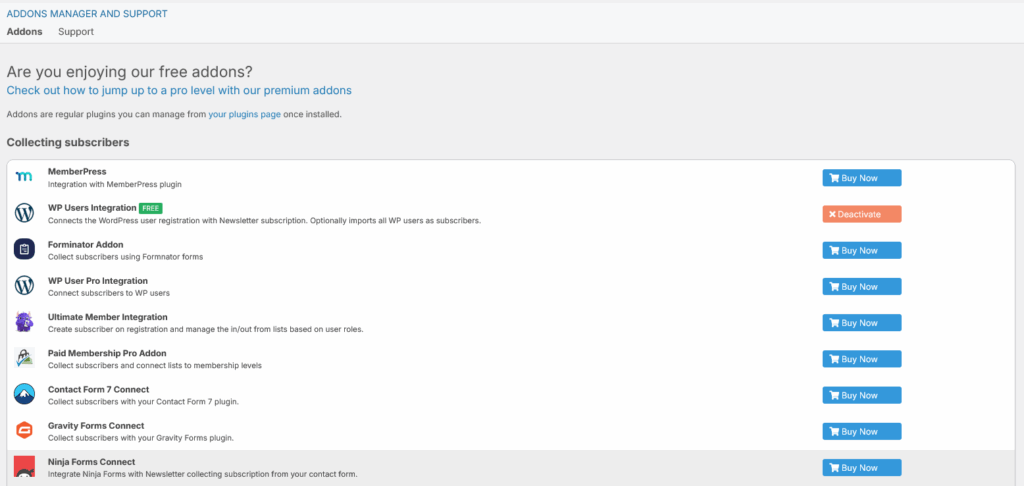
- Add a widget to your website that allows people to sign up for your newsletter. Gathering email addresses is a crucial step for future business development and company growth. Don’t underestimate this from the moment you launch your online store. Images
- Configure your emails and confirmation page using the editor found in the plugin settings. We recommend creating a nice welcome email, a confirmation email, and a confirmation landing page for newsletter sign-up, as shown in the image. Images
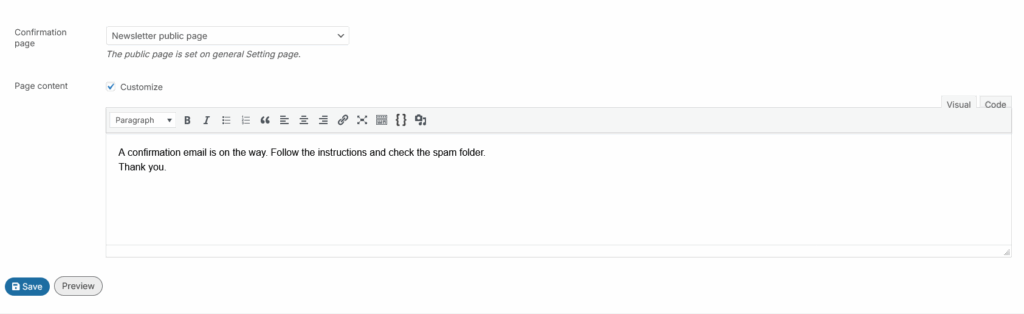
- The final step is creating the email you want to send. You can choose from some pre-designed templates or use the drag-and-drop builder to design attractive emails. Images
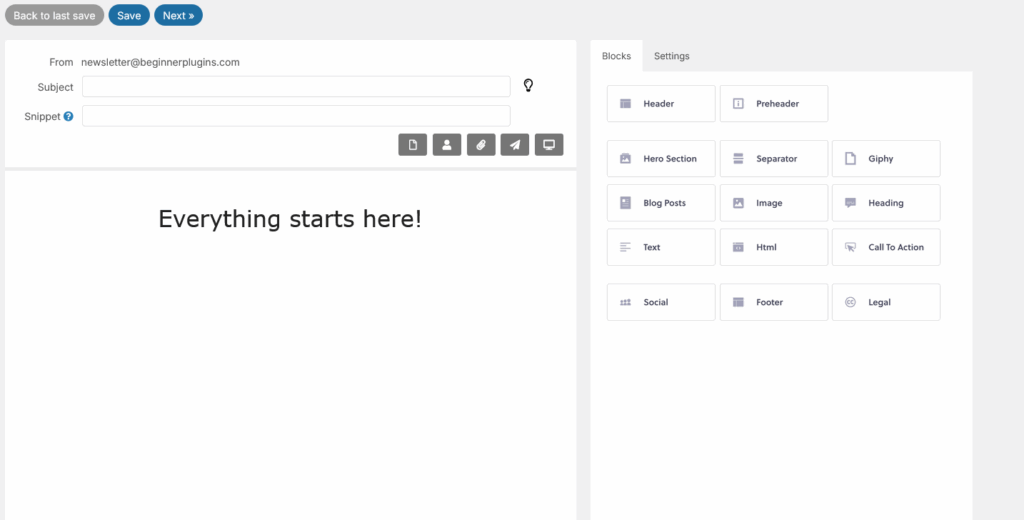
The final action is sending the email. You can configure it by gender, membership type, and more. Then you can either schedule the sending or send the emails immediately.