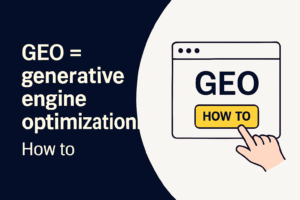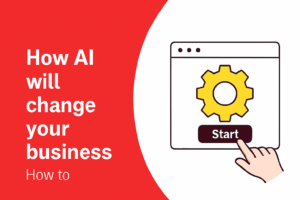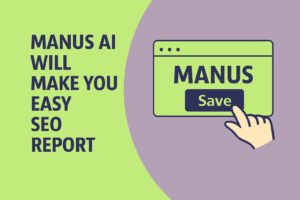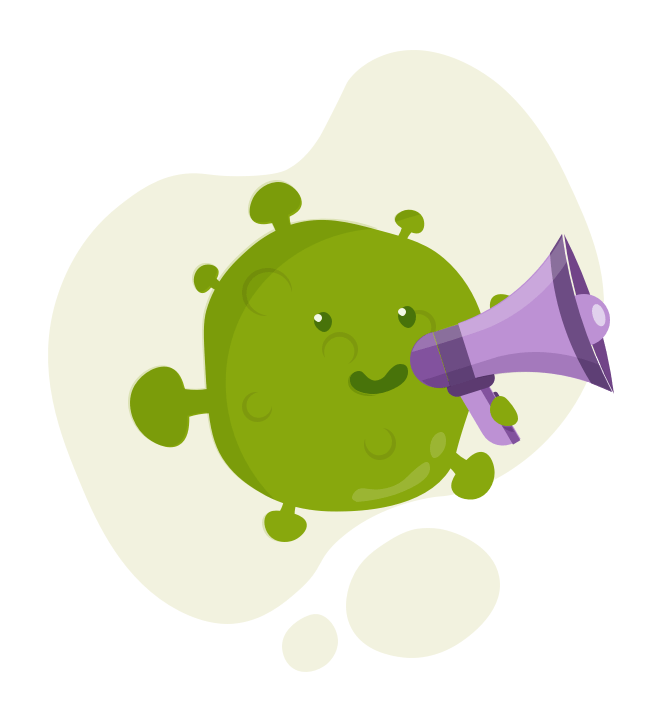How to Easily Add a FAV Icon to Your Website
You might have already heard someone talk about a so-called FAV ICON, without knowing what it actually is. Then you decided to try creating your own website, and after some time you discovered what a FAV Icon really means.
In this short article, we’ll show you how to easily add it to your site—especially if you’re using the popular website editor WordPress. All you need to do is download a so-called plugin (What’s a plugin?)
(A WordPress plugin is a small program or add-on that expands the functionality of WordPress itself, without needing to change its core code. 🎯 You can think of it as an “app” for your website—need a contact form? Gallery? SEO tools, booking system, or even a webshop? There’s a plugin for nearly everything. Here’s what plugins can do: • Add new features (e.g. chat, search, multilingual support) • Improve security (e.g. spam protection or anti-hacking features) • Speed up your website (e.g. caching plugins) • Assist with marketing and SEO (track traffic, add meta descriptions, etc.) The magic is that even a beginner with no coding skills can easily enhance their website—just install, activate, and configure the plugin.)
Download our FAV ICON FREE Plugin, which lets you add this element to your website. Once downloaded, simply activate the plugin and locate the menu item on the left >>> Easy Fav Icon <<<, where you’ll find the icon settings (see screenshot).
![]()
If your favicon isn’t already in .ico format, you can easily convert it using a tool available here…
After that, simply click the save button—and you’re done. Your favicon will start displaying in your browser.
![]()
Adding a favicon might seem like a small detail—but it makes a big impact. Here’s why:
• Boosts credibility: Websites without a favicon often seem unfinished or unprofessional. Even a tiny symbol in the tab helps build your brand. • Improves recognition: Users often have multiple tabs open—favicons help with quick navigation. • Enhances branding: Just like a logo, a favicon supports your visual identity. • Mobile & shortcuts: On phones or when adding a site to the home screen, the favicon appears like an app icon. • SEO bonus: Not a direct ranking factor, but it improves the user experience, which can positively affect bounce rate and return visits.